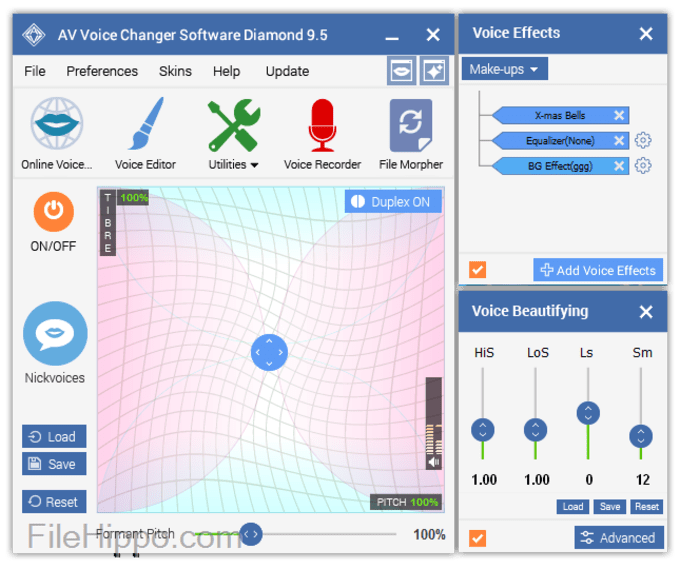Discord is a popular platform for gaming, texting, video calling, and much more. With several servers on Discord, users can enjoy a lot of channels where they can discuss things or simply chill. From creating groups to interacting privately, the features of this application are incredible. In this post, we will discuss the best voice changers for Discord.
You can have a lot of fun on Discord especially if you are a gamer. If you really want to get into the character of the game and have a real-time experience then we have good news for you. With voice changer apps, you can now change your voice and sound like anyone you want. Whether you want to sound like Satan, a child or a robot, it is all possible with Discord voice changer apps.
While some people wish to change their voice for privacy reasons, others just want to have fun. You can also prank your friends by changing your voice because a little entertainment does not harm anyone. Here is a list of the best Discord voice changer apps that will help you in creating the funniest, craziest and annoying voices.
Table of Contents
- Best Voice Changer apps for Discord
- 1. Clownfish Voice Changer
- 2. Voicemod
- 3. Morphvox Jr
- 4. AV Voice Changer
- 5. Voxal Voice Changer
- 6. RoboVox Voice Changer
- 7. Voice Changer Plus
- 8. VoiceMeeter
- 9. Best Voice Changer
- 10. Voice Changer with Effects
- 11. Voice Changer, Voice Recorder, and Editor
- 12. All in one Voice Changer
- 13. Super Voice Changer
- 14. MasqVox Voice Changer
- 15. Discord Voice Changer
- 16. Audio for Fun
- Tips to choose the best voice changer app
- Final Words
Best Voice Changer apps for Discord
1. Clownfish Voice Changer
Clownfish is undoubtedly the best voice changer application as it offers pretty amazing features. The best thing about this app is that it is installed on the system level so every device with a microphone will be able to receive your modified voice.
Not only on Discord but your voice will also be altered on Steam, Skype, Zoom, Hangouts, Viber, Mumble, and many more apps. From Alien, atari, clone mutation, helium pitch, baby pitch, male pitch to female pitch, you can choose from a wide range of choices. Moreover, setting up the app is extremely easy.

2. Voicemod
Voicemod is another great app for Windows and will be available for iOS and Android soon. This app works in real-time and works fine with Discord, Fortnite, Overwatch, VRchat as well as PubG. From changing your voice to making prank calls, you can have great fun with Voicemod.
Plus, it can change your voice to a robot’s voice or a girl’s voice. Since this app makes your voice sound more natural, it is widely popular among gamers. Furthermore, its integration is quite easy so you can change your voice on any app within a minute or so.
3. Morphvox Jr
If you wish to change your voice entirely for privacy purposes then this app is the best for you. Indulge in the gaming experience by giving a new voice to your character. You can also send out effects like drum rolls that make the game more interesting.
This is a free voice changer that lets you opt for the voice of a child, mature man, or a mature woman. From background cancellation to excellent sound quality, you get it all in one app itself. Have fun with your friends by playing with them or pranking them with different voices.
4. AV Voice Changer
With this voice changer app, you can modify your voice in real-time as well as in waveform editing. Not only can you change your voice but you can also record it, cut it and mix it to create sounds of your choice.
What we love the most about this app is that it enables you to alter every characteristic of your voice. Whether you want to make it deeper, younger, older, or want to sound like a cartoon character, you can do it all. Moreover, audio files can be modified as well and can be saved for later.
5. Voxal Voice Changer
Voxal is another discord voice changer app that modifies the voice according to your preferences. Along with altering your voice in real-time, you can also apply it to the audio files. Sound like a boy, girl, alien, or whatever it is that you want to be.
Plus, the features of this application are quite advanced so you can have fun editing your voice in different ways. Vocal voice changer can be easily installed on your device and is easy to use. Its compatibility with Discord and many other apps makes it one of the best voice changers.
6. RoboVox Voice Changer
Next on our list is the RoboVox voice changer app that is an android application. It offers 32 voice styles so you can be scared for a second and have a funny voice the next second. With several modulations as well as pitch settings, you can alter your voice simply by sliding your fingers across the X-Y axis.
Plus, the app offers three modes: real-time, parrot, and recording. Users can save their recordings and share them on SoundCloud. From pitch shift, badman, disco shirt, cyclin, singing robot to the prophet, a variety of voice models are available on the RoboVox app.
7. Voice Changer Plus
For iOS users, here is the best voice changer discord for you. This application offers a unique feature that enables you to play the sound backward. Quite amazing, right! Apart from modifying your voice, you can also add layers of alteration to the recording as well.
With around 55 voice effects, trim control along full voiceover support, the app offers a clean interface to the users. Record your voice with a tap, listen to it in different voices and save the one you like the most. Share it on whichever platform you wish to for free!

8. VoiceMeeter
VoiceMeeter is another great voice changer for Discord that does what it claims. You can give multiple inputs to the application and convert them into a single output. Since this app is quite advanced, it is not going to be easy for beginners to use it.
However, theRE are tonnes of videos and step by step instructions that will help you in getting a grasp of how to use VoiceMeeter. Change your voice and modify it however you want it. From gaming purposes on Discord to pranking your friends, this app can be used for everything so make the most out of it.
9. Best Voice Changer
For everyone who wants a pretty basic yet highly effective voice changer app, this is the one for you. Since it supports mp3, WAV and several other file formats, you can easily use this app. You can either record your voice and modify it or simply select from your audio files and then alter it. Moreover, the app allows you to share the recording on Whatsapp, Twitter, Facebook as well as Line. This discord voice changer is only available for Android devices as of now. Choose from a wide range of effects and enjoy your new voice.
10. Voice Changer with Effects
This app is available for all Android devices and offers some amazing features. You can create a voice from texts as well without even recording your own voice. Whether you want to set a ringtone, create a notification voice or modify your voice, you can do it all with this app.
It provides the users with more than 40 effects to choose from. Share the final outcome with your friends on Whatsapp, Facebook, email, and much more. Create an image with a sound or select a pre-recorded sound and modify it, whatever you like.
11. Voice Changer, Voice Recorder, and Editor
With this application, you can not only change your voice but can also be used for music editing purposes. Installing this software is pretty easy and you can use it effortlessly on your smartphones.
Whether you are planning someone, making music or changing your voice for safety purposes, the app can be used for various purposes. Have access to more than 15 voice mod options and turn yourself into a child or a woman or a man, the options are endless. Alongside, the recording can be done in several qualities as well.
12. All in one Voice Changer
If you are looking for a discord voice changer then you simply have to try out this application. It is the best for gaming purposes as it changes the voice in real-time over calls. Whenever you are playing next, you can transform your voice easily.
With a clean interface, the app is compatible with Windows Vista, Windows 7, and Windows 8. Also, the app teaches you how to use it in just four easy steps. Just record your audio, import it to the voice changer, modulate it according to your preferences and share it wherever you want.
13. Super Voice Changer
If you want supreme customizations and you are not a fan of presets then this app is for you. Since the application does not offer any presets, users have to change the settings themselves and create their desired voice. However, the process is fairly simple and can be done quickly.
Super voice changer is compatible with Discord and can be used with several other platforms too. Give rise to custom voices, use them in real-time or record them, whatever you would like to do. Some may find this app complicated but it gives you full control over the voice.
14. MasqVox Voice Changer
Initially, the app was only used for Skype but now it is compatible with Discord as well. If you want to have fun while playing without indulging in some serious modifications then this free voice changer will work just fine for you.
It has a lot of human and cartoon voices that you can use for your requirements. Since the interface is clean, the app does not slow down your computer. Being compatible with Windows 7, Windows 8 and Windows 10, it also is compact. Record, modify, share, repeat and have fun on Discord.
15. Discord Voice Changer
Discord Voice Changer is another great app that lets you change your voice while gaming. As this app is specially designed for Discord, it’s easy to use, offers a clean interface, and can be installed easily. However, you will have to install this app via third parties as it is not available on the Play store as of now.
From helium, cellar, adult robot, child robot to a monster, the presets are in abundance. Record your voice with just one tap and modify it to your liking. Moreover, the dashboard is user-friendly so you can use the app without facing difficulties.
16. Audio for Fun
If you are tech-savvy then this voice changer for discord is for you. Audio for fun has advanced features that may not be easily understood by everyone. Furthermore, the app offers a lot of modifications that allow the users to create a voice of their choice.
Although it is a little complex, it gives you full control over the voice so you can alter it however you wish to. Also, to make the most out of this application, you will have to customize the settings. Ensure that you are already familiar with voice-changing apps before trying this app.
Tips to choose the best voice changer app
Find out the purpose why you want to use a voice-changing app. If you want an app for fun then you can opt for free apps otherwise go for a professional app that has advanced features.
•Consider the system on which you are going to use Discord. While some apps are available on all platforms, the rest are specific for Android, Windows, or iOS.
•Before opting for a paid app, ensure that the application offers a free trial of a few days so you can get familiar with its features.
•See to it how many voice effects you need. Male, female, and robot voices are available on almost every app. If you want something other than this then check the effects it offers.
•If you are a beginner at voice changing apps then ensure that the app is not complex. Start with something simple, for instance, apps that have preset will be easy to use.
Final Words
These were the best voice-changing apps for Discord that you must try. Have fun with these apps as long as you are using them for the right reasons.