Our mobile phones are here for our convenience. But sometimes, they end up doing the exact opposite. Some bugs and errors can mess with your patience and even interfere with your daily life. One such issue noted recently is iPhones disconnecting from Wi-Fi when users lock them.
It is as annoying as it sounds, if not worse. You need to keep reconnecting every time you lock up your phone. It could make you miss out on important emails and notifications. Here is a guide to help you understand why your iPhone disconnects from Wi-Fi when locked and how to solve it.
Table of Contents
Reasons Why iPhone Disconnects From Wi-Fi When Locked

Various reasons or even a combination of different problems could lead to such a peculiar situation. From issues with your software to the wi-fi router’s firmware, here are some common causes of a locked iPhone getting disconnected from the internet.
Temporary Bugs & Glitches
A lot of times, it could be just a minor glitch that comes on at random. Mobile phones are complex devices; sometimes, such unexplainable issues can arise. Under these circumstances, the issue always goes away by itself. If it persists or keeps coming back, there is an actual underlying problem.
Problems With The Router
In some cases, your router or internet connection might be the culprit. A weak internet connection can cause random disconnecting, even when the screen is on. If you’re streaming something, it can leave you wondering why your Netflix is so slow all of a sudden. All this may be due to the router, and so can a router with outdated firmware.
Outdated Software
Most of the time, the problem lies somewhere in your device. You might have missed software updates and the bug fixes that came with them. It’s a known issue reported by multiple users where iPhone disconnects from wi-fi when locked. The manufacturers always roll out fixes with updates whenever a bug becomes that common.
Expired DHCP Lease
Your device’s DHCP is an integral component of the whole process revolving around connecting to and using the internet. The DHCP lease usually renews automatically but might fail to do so for various reasons. It can lead to many connection issues, including the one mentioned here.
Fixes To Try When iPhone Disconnects From Wi-Fi When Locked
Regardless of the root cause, there are various fixes to try when your iPhone disconnects from wi-fi when locked every time.
1. Restart Your iPhone
Restarting your phone might fix the issue if it is a temporary bug. You can also leave it idle or switch it off to give it some time. Performance overloads can lead to many bugs if you overuse your device.
2. Re-Connect to the Wi-Fi
Internet issues lead to frequent disconnections. You can try reconnecting to your wi-fi to give it a refresh.

- Disconnect from your network.
- Click the “Forget Network” option.
- Enter your credentials again and re-connect.
3. Reset Network Settings
When reconnecting to your wi-fi doesn’t work, try resetting your network settings. Restoring them back to default usually fixes things if the issue comes to be due to some changes.
- Go to Settings and locate the Transfer or Reset iPhone option.
- Click on Reset and then Reset Network Settings.
It will reset every little setting and save data from your previously connected networks or custom APNs.
4. Disable Virtual Private Networks (VPN)
If you are using a VPN, try disabling it for a while or permanently. These applications are known to interfere with the connections on devices. Of course, that is the whole working premise of a VPN. Do the same with any proxies you are using.
5. Enable Auto-Join
You can face trouble connecting to networks if you don’t have the auto-connect on. If you have it off, it might have been the root of all evil. You can turn auto-join on for every network separately.
- Go to Settings and then WiFi.
- Go to your target network and click on More Info.
- Click on Auto-Join.
6. Check Your Router
Don’t be surprised if it turns out the router is why your iPhone disconnects from WiFi when locked. Try restarting it for a starter. A deep-lying problem could you the firmware of your router. Make sure it is up to date to avoid any conflicts. Contact your service provider if you struggle with any step.
7. Disable Wi-Fi Networking
Wi-Fi networking services are meant to improve your experience. But it does the opposite, as has happened with many iPhone users. You won’t be losing anything by turning it off.
- Go to Settings and the Privacy settings.
- Locate “System Services” inside the Location Services tab.
- Find Wi-Fi Networking and turn it off.
8. Check For Software Updates
If the issue is new and has reached the ears of the manufacturer, they will be quick to roll out a fix. Keep an eye on software updates and make sure your device is up-to-date. An outdated system can create a problem like this as well.
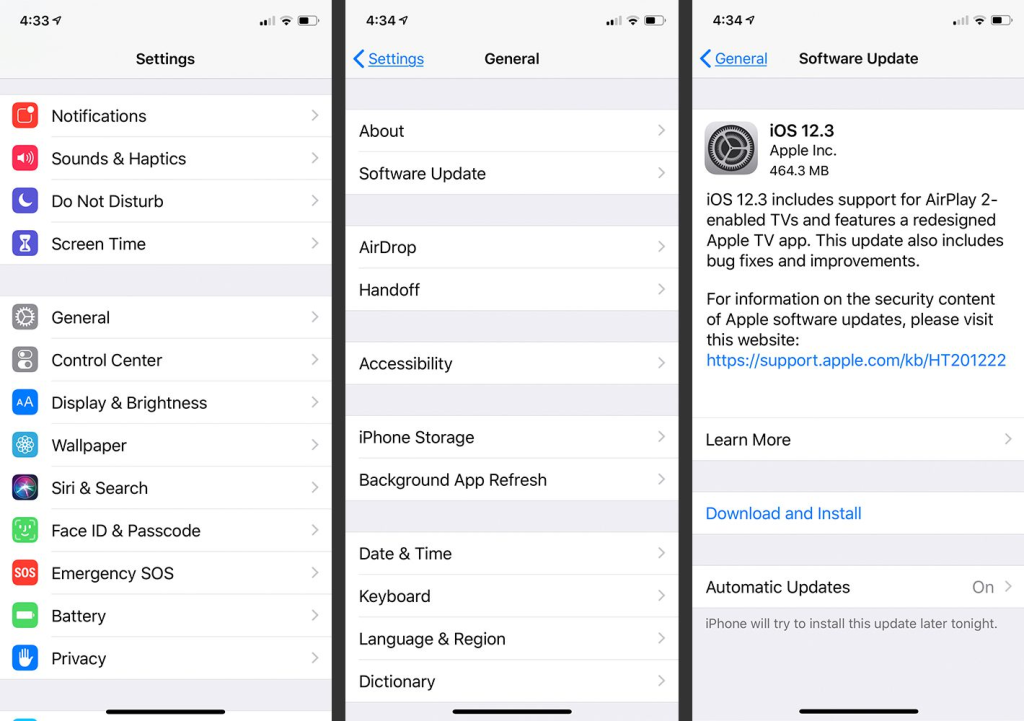
9. Switch Wi-Fi Assist Off
Wi-Fi Assist obscures your system from connecting to networks it might determine to be unstable. Turn it off to enable easier connections. You can find it in the “Cellular” settings of your iPhone. It can be easily toggled on or off.
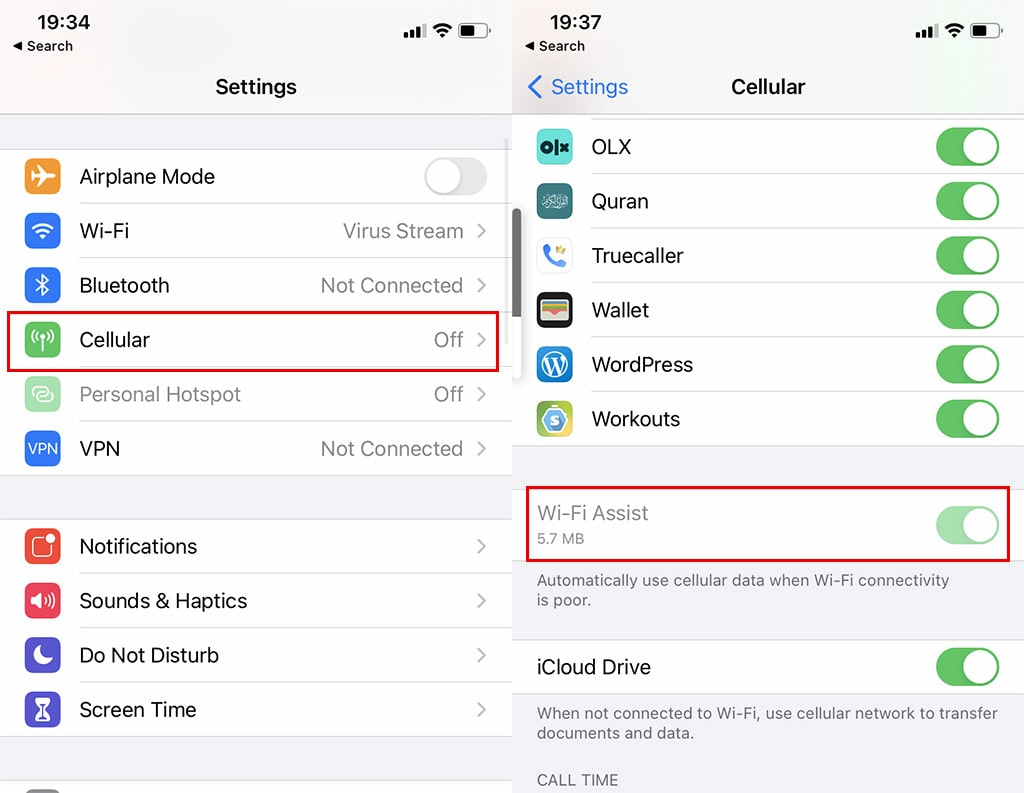
10. Renew the Device’s DHCP Lease
A phone’s Dynamic Host Configuration Protocol plays a huge role in its ability to connect to the internet. Although it gets updated automatically, sometimes you might have to do it manually. You can find a “Renew Lease” option next to a saved network.
11. Factory Reset
If nothing seems to help, you can try restoring your iPhone to default as a last resort. But before doing so, it is strictly recommended to back up all of your data. You can use iCloud to back up your data without using physical storage. There are plenty of designated apps for backups and restores for iPhones as well.
Wrapping Up
Like any other piece of technology, iPhones, too, are susceptible to multiple bugs and errors. One of the most annoying ones to have persisted over the years is this issue with Wi-Fi and locking. Many users disconnect their iPhones from Wi-Fi when locked for no apparent reason.
We have tried to provide the most likely causes and also the fixes. Sometimes, the problem solves by itself or through updates provided by the manufacturer. If none of the methods seems to work, you can get professional help.

